Every WooCommerce store owner at some point will face the requirement for importing or exporting data in WooCommerce. Even though WordPress has a default tool that lets you import or export plugins for WooCommerce data, you will need a plugin for extended functionality.
Plugins will come in handy when you require additional functionality than the default options. In this article, we will help you find some of the best import export plugins for WooCommerce.
With that being said, tune in.
Best Import Export Plugins for WooCommerce
The following are the best import export plugins for WooCommerce. Some of the plugins listed below may require a premium subscription for accessing full features. Some plugins have premium versions only.
1. Import Export Suite for WooCommerce
This is an all-in-one plugin that gives the option to import export WooCommerce store data. The plugin comes as a bundled package for WooCommerce. It lets you import or export WooCommerce products, orders, coupons, subscriptions, etc.
This single plugin can satisfy all your WooCommerce store import export requirements. It lets you export WooCommerce data to CSV, XML, or Excel file formats. You can schedule the import export process using various scheduling options available with the plugin.
The plugin comes with a simple Ajax interface and a flexible API that makes it easy to use for everyone. You can make changes to existing product information using the bulk edit functionality in the plugin. The plugin has multiple filtering options that facilitate custom import export functionalities with the provision to include images, variations, and metadata.
Main features of the plugin:
- Import export WooCommerce products, orders, coupons, etc
- Import export WordPress users and WooCommerce customers
- Multiple scheduling options
- Multiple filtering options
- Supports CSV, XML, and Excel files
Get WooCommerce Import Export plugin.
2. WP Import Export Lite
This WordPress import export plugin lets you easily import or export any WordPress data from your site. You can import or export your posts, pages, custom post types, taxonomies, comments, and users with a click.
A major advantage of using this plugin is that it can pause, resume or stop the import export process on your website. You can also run the import export process in the background.
The plugin supports WooCommerce import export with an add-on. Apart from that, there are 19+ freemium add-ons available for the plugin. The plugin also supports multiple file formats for importing and exporting processes, such as CSV, XLS, XLSX, JSON, TXT, ODS, and XML.
There are multiple filtering options available with the plugin that enables you to custom export data from your WordPress website. The drag-and-drop field mapping makes the plugin user-friendly for everyone.
Main features of the plugin:
- Import export any WordPress data
- Pause, resume, or stop import export
- Run background import export
- Powerful filtering options
- 19+freemium addons
Download the WP Import Export plugin.
3. Product Import Export for WooCommerce
This plugin simplifies the complex process of importing or exporting product data from your WooCommerce store. It lets you import and export WooCommerce products with images, review categories, tags, etc.
The plugin supports different types of products including simple, grouped, and external. You can export WooCommerce product data by product, category, tag, and stock. It lets you easily import products from other eCommerce platforms such as Shopify, Magento, etc.
A premium version also is available of this WooCommerce product import export plugin with some additional features. It supports CSV, XML, and Excel file formats. Whereas the free version supports CSV files only. The premium version also lets you import or export variable products from your WooCommerce store.
Main features of the plugin:
- Supports different types of products
- Advanced filtering options
- Supports CSV, XML, and Excel file formats (Premium)
- Import export images, reviews, categories, tags, etc
Download Product Import Export for WooCommerce plugin.
4. Import and Export Users and Customers
If you ever thought about the need for importing or exporting WordPress users or WooCommerce customers, here is a plugin that can help you. This plugin allows you to import or export WordPress users and WooCommerce customers from your website.
The plugin supports CSV file types for importing or exporting WordPress users and WooCommerce customers. Also, you can create a cron task to do the import process periodically in WordPress.
This plugin can also be used on other platforms like BuddyPress, Paid Membership Pro, WooCommerce Membership, and WooCommerce Subscriptions. You can also import users from the front end using shortcode.
Main features of the plugin:
- Import-export users and customers with CSV
- Works with BuddyPress, Paid Membership Pro, WooCommerce Membership, etc.
- Easy-to-use interface
Download the Import and export users and customers plugin.
5. Order Export & Order Import for WooCommerce
This order import export plugins for WooCommerce will come in handy if you manage bulk orders in your store. The plugin facilitates an easy to and fro migration of order data from your WooCommerce store.
Apart from WooCommerce orders, the plugin also allows you to import and export WooCommerce coupons. You can bulk edit order and coupon data using this plugin. It also provides the options for export data by date, order status, customers, etc.
The premium version of this plugin is available with some advanced features like exporting WooCommerce subscriptions. The premium version of the order import export plugin supports CSV, XML, and Excel file formats whereas the free version only lets you import or export WooCommerce orders with a CSV.
Using the premium version you can import or export orders from other service providers like UPS WorldShip and FedEx. The plugin has some powerful filters that make custom order import and export easy like never before.
Main features of the plugin:
- Import export WooCommerce orders and coupons
- Migrate WooCommerce Subscriptions (Premium)
- Supports CSV, XML, and Excel file formats (Premium)
- Bulk edit order and coupon data
- Export by date, order status, customers, and more
Download the WooCommerce Order Import Export plugin.
6. Advanced Order Export For WooCommerce
This WooCommerce order import export plugin allows you to migrate WooCommerce orders easily. The plugin allows you to import or export WooCommerce orders using various file formats like CSV, XLS, XML, and JSON.
You can select custom fields to export, rename labels and reorder columns easily with the plugin. The plugin comes with some advanced filters for a custom order export.
Using this plugin, you can easily export order data, order summary, customers’ shipping, and billing information, etc. The plugin also allows you to export WooCommerce product attributes and coupon data.
Main features of the plugin:
- Easy migration of WooCommerce orders
- Export customers’ billing and shipping info
- Supports CSV, XLS, XML and JSON file formats
- Advanced filtering options
Download Advanced Order Export For WooCommerce plugin.
7. Import Export WordPress Users and WooCommerce Customers
If you are looking for options to migrate your WooCommerce customers, this is the right plugin for you. This plugin lets you import and export WooCommerce customers easily with a CSV file. Apart from WooCommerce customers, you can also use this plugin to migrate WordPress users to your website.
The plugin also allows you to securely migrate user passwords. You can bulk edit user and customer data easily with this plugin. It provides the option to export user data or customer data by date, role, and email.
This WordPress user import plugin also has a premium version with some additional features. The premium version supports CSV, XML, and Excel file formats. It also can import and export custom user metadata from other platforms like BuddyPress, UltimateMember, etc.
The advanced filtering options available with the plugin facilitate custom migration of customer data from WooCommerce stores. You can also schedule the import export process using various scheduling options.
Main features of the plugin:
- Import export users and customers
- Supports CSV, XML, and Excel file types (Premium)
- Advanced filters
- Secure migration of user passwords
Download the Import Export WooCommerc Customers plugin.
8. WP All Import
This plugin allows you to import data to WordPress websites easily. It supports CSV, XML, and Excel file formats. The plugin facilitates easy import to WordPress using a four-step import process and a drag-and-drop interface.
You can easily import website data from any legacy CMS to WordPress. The plugin doesn’t require you to arrange elements in the import file in a specific way. It easily imports data from any CSV, XML, or Excel file.
Main features of the plugin:
- Drag and drop interface
- Four-step import process
- Supports CSV, XML, or Excel file
Download WP All Import plugin.
9. WP All Export
This WordPress export plugin makes exporting website data easy like never before. It also allows you to export WooCommerce data like WooCommerce orders, customer Ids, etc. The plugin has a three-step export process with a drag-and-drop UI that makes the whole export process a lot easier.
When combined with WP All Import, it works flawlessly and efficiently to manage import export functionalities on your WooCommerce store. The plugin supports WordPress data export to CSV, Excel, and XML file formats.
Main features of the plugin:
- Export WooCommerce store data
- Drag and drop interface
- Three-step export process
- Supports CSV, Excel, and XML file formats
Download WP All Export plugin.
10. WooCommerce Store Exporter
As the name suggests, this plugin provides an easy export option for your WooCommerce store. The plugin allows you to export WooCommerce products, orders, users, categories, tags, etc to Excel spreadsheets.
It has a quick export option that lets you easily export WooCommerce store data with a few clicks. The premium version of this plugin provides advanced export options for your WooCommerce store. It lets you export WooCommerce brands, customers, coupons, etc.
Main features of the plugin:
- Easy WooCommerce store migration
- Export WooComerce store data to Excel
- Advanced export filter options
Download the WooCommerce Store Exporter plugin.
Wrapping up
Importing and exporting data in WooCommerce is essential when managing an eCommerce business. We have listed the top 10 plugins that allow you to import and export various elements in WooCommerce.
As mentioned earlier, most of the plugins listed here have a free version but some plugins may require you to purchase the premium version to access full features. We recommend you try it and choose the right ones based on your requirements.
Hopefully, this article will help you find the best import export plugins for the WooCommerce store. Have any thoughts on your mind? Drop it in the comments section.

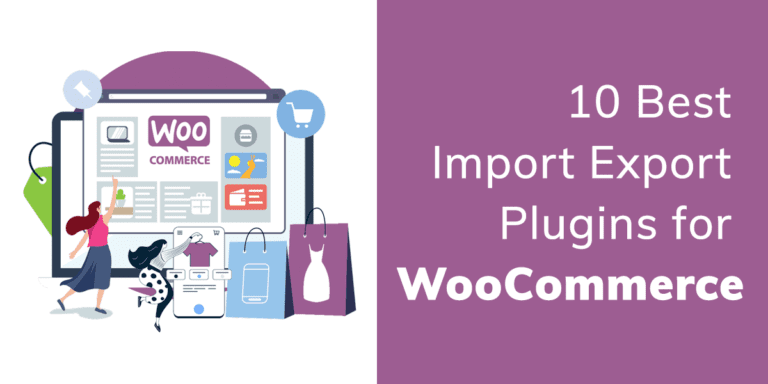
0 Comments