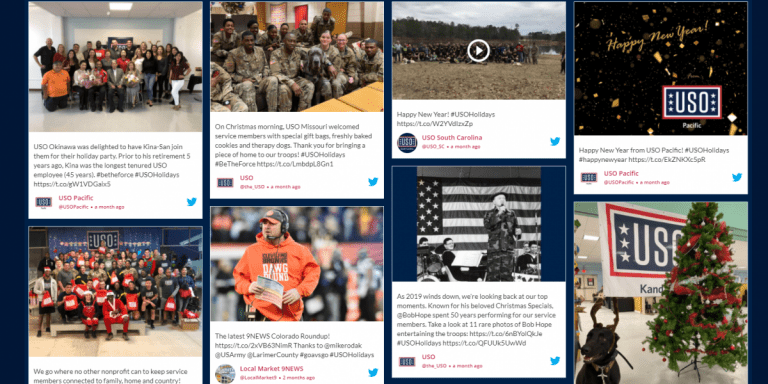The website is the first marketing touchpoint of any brand. If it fails to impress the visitors, they will not take the time to switch to your competitors. So what can you do?
You can use social media for making your website more interactive and engaging. Amongst so many social media platforms, Twitter is one the most popular and used social media platforms and embedding Twitter feeds to your website can get you a great advantage over your competitors.
Let’s see what is Twitter feed and how you can embed Twitter feed on the website.
What is a Twitter Feed?
Twitter Feed basically refers to the content collected from Twitter and put together for displaying or using for various purposes such as marketing, displaying or others. The user-generated content can be collected through hashtags, account handles, and mentions.
Twitter Feeds gives real-time updates and supply honest social proof to all the people who visit your website. This way, your website visitors will be able to access the social side of your brand or business without leaving your website, which will increase the website engagement.
Why choose Twitter Feed?
You probably already know how popular Twitter is as a social media platform. It has a large user-base that can help you with reaching more audience through just one platform. So here are a few reasons you can not ignore for choosing Twitter Feed for your business:
- It enhances user engagement. When people will post about your brand, and you will display it, it will be more dynamic and diverse for your website visitors which will drive them to engage with the content.
- It helps in building trust among the visitors. When they see that people have posted with your brand’s products and services, they will understand how reliable your brand is otherwise they wouldn’t have posted at all.
- It helps in driving conversions as well. When people are engaging with your website, trusting your brand, there is nothing else that will stop them from going ahead and making purchases from you.
- It increases your website vibrancy by displaying diverse and colorful content on your website. As the content is from different users, they will be unique in their own way which will help your website to look more beautiful and attractive.\
- There are many other benefits such as increased social reach, encouraging brand loyalty, channelizing traffic, providing better consumer experience and many more.
Ways To Embed Twitter Feed on Website
There are a few ways you can embed Twitter feed on your website. You can choose the best suited for you from the ones mentioned below
Social media aggregator & Embedding Tools
Embedding Tools are dynamic tools that enable you to aggregate content from multiple social media platforms into one unified presentation. You can embed your Twitter Feed with these tools on multiple kinds of website building platforms.
A good widget tool like Taggbox Widget, not only aggregates content for you but gives you many options for themes, colors, fonts, styles, etc to customize your feed according to your wish. It also allows you to moderate the content and show what you feel is relevant to the visitors. It generates performance reports for your feed which you can study and analyze to get better results next time. The Twitter Feed can be easily embedded on the website by generating and pasting the embed code in the website code.
Plugins and Widgets
A plugin or widget is probably the easiest way to embed Twitter feed on your website. It gives you full control of your content through some of its options but it lacks features such as customization and moderation. Most of these plugins and widgets are offered by WordPress or a few other blogging sites. Following are the most feasible and practicable plugins and widgets for you:
WP Twitter
It’s an all-inclusive plugin that assists you with uniting your Twitter account with your website. It gives you access to all the extra buttons and search widgets. You can also match the theme of the feed with your webpage.
Embedding Twitter Feed on your website will allow visitors to tweet directly from your website. This will also help you to turn your website visitors into your Twitter followers. You also have a feature to be able to track your website visits through Twitter advertising.
Twitter Buttons
The increasing popularity of Twitter has made it quite simple to integrate it on the website by simply putting up Twitter buttons. These buttons allow visitors to interact with your Twitter account directly from the site. These buttons can be placed on your homepage, header & footer portion, on individual pages, blog posts, about us, and contact us pages.
You can add 4 types of Twitter buttons –
- Share A Link
- Follow
- Hashtag
- Mention
Depending upon your need you can place these buttons anywhere and expect the visitors to interact with them accordingly. To embed a Twitter button on your website, you just need to copy and paste the provided code into the HTML code of your website. It’s advisable to have technical assistance for doing so.
Embedded Timelines
If your aim is to increase your social media interactivity, this is the plugin for you. It lets you embed your entire timeline in a compact format and linear view on your website. You can embed an entire Twitter timeline consisting of content from multiple Twitter profiles, personalized lists, or your own collections.
It allows your website visitors to reply, retweet or mark as favorite directly from your website, making it highly interactive. Not to worry as you will be easily able to embed Twitter feed on your timeline through this plugin with some necessary coding.
Conclusion
Twitter can work wonders for your brand and get you the results you have always aimed for. It helps build trust among your users, boost user-engagement, drive conversions, expand the social reach and many more benefits that you will discover along with time. You should definitely try it.
I have already mentioned so many ways to integrate Twitter with your website, you can choose the best suitable and efficient for your brand and start working on it.