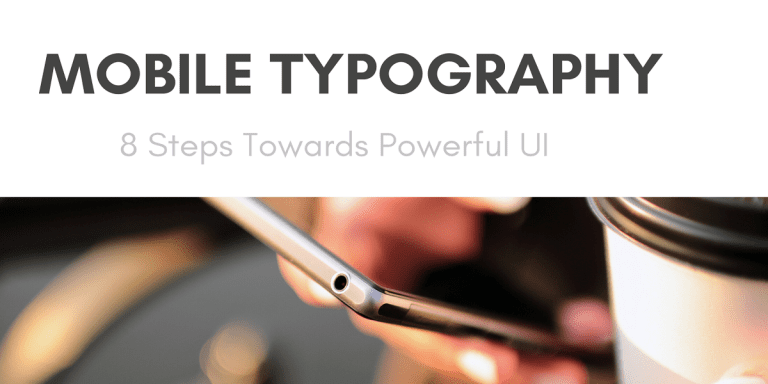Typography is the arrangement of fonts, words, and sentences in a way that attracts the viewers and makes your brand or content presentable. Similarly, mobile typography is the arrangement of characters, fonts, and sentences in a way that fits the screen, clear to see, and perfect to read.
Mobile typography gives an overall look at the screen in a cell phone, which varies from size to size. The selection of appropriate font sizes is as important as the arrangement of those words on the screen.
Each and everything has to be done in accordance with the user as they will be the ones to experience ease or discomfort due to our choices.
Factors Included in Mobile Typography
As mentioned above there are a lot of things that are involved in Mobile Typography. Some of them are mentioned below:
- Font size is extremely important when it comes to mobile typography. Some people consider using small fonts for mobile screens which is not the right decision because it hurts the user’s eyes and causes them discomfort.
- Using a medium and average font size for a mobile’s screen is a better idea since it is perfectly easy to read and not too pressuring for the eyes.
- The next step is leading, which is called as the spacing between the baselines of the copy. It is usually observed in a mobile phone, that leading is in a smaller version as compared to a desktop version. The leading has to be in exactly the right manner.
- It is highly recommended that the number of total characters in a single line has to be not more than 30-40. That makes sense to make a separate line length for mobile phones that is different than a desktop in many ways. That works to make the body copy comfortable for reading and maintains ease for the users.
- It is important to use white space in the cell phone. It is extremely important because it provides relief to the user’s eyes and mind. Often, the user interface appears to be messy and the designers of the phone need to make the elements spacious for the users to avoid feeling any discomfort while using their phones.
Steps to Obtain Powerful UI
There are several factors that you have to follow to obtain a powerful UI. These steps are important in mobile typography and can make visible changes in the overall quality and usability of a mobile phone.
Increased Level of Legibility
Legibility is defined as the level of distinguishing and recognizable words and characters in a text. When it comes to the users reading the text on the screen of a cell phone, all the credit goes to the legibility as it allows the user to read without ease.
The key is in the fonts and the way they are arranged on the screen. It is the duty of a designer to consider all of these issues and create better typography for cell-phones. All of these things involve the font size, the font style, the leading, and the length between the spaces.
Clear Text Rags
Text rags or text blocks are the kinds of structures that can distract the users. These rags can be placed on any side of the text.
The designers create all kinds of methods to reduce or clear them. It helps the users from shifting from one line to the other and help them scan the texts rapidly.
Usage of Simple Fonts
We cannot stress over this enough on how important the simplicity of fonts is for mobile typography. The fonts that will be used on the screens of mobile phones should be clear, simple, and easy on the eyes.
It is also recommended to limit the number of fonts to two or three. Most designers go for fonts that are only of two types so that the overall look appears to be simple and easy to understand. Like the universe font, which is the Swiss neo-grotesque typeface that was created by Adrian Frutiger.
It is also said that this font is used to display Hindi texts in documents. The Univers font has about 12 fonts in total. This design was used by Apple, Swiss International Air Lines, Deutsche Bank, and Summer Olympics organizers.
The important reason why the simplicity of fonts is recommended is to make the screen look clean, and the users are able to read it without zooming in or focusing too much on it.
Functional Typography
When it comes to typography, computers have a lot of functions but not more than mobiles. Mobile screens have much more functionality, like making a call, buying something with a website, surfing the Internet, etc.
The job of the designers is to make the users understand how to use those screens and to make use of the elements. When it comes to having options on the screen to be clicked, it should have a big enough area for the user to tap on it. All in all, functional typography should be clear so that the users can use their mobile phones in ease.
Lesser Levels of Hierarchy
The levels of hierarchy that are mentioned here are on the basis of the content of the screen so that the users could distinguish between the color, size, contrast, and alignment of the font with the screen.
As the mobile screens are smaller than those of desktops, only two levels of hierarchy are used there by the designers.
Responsive Typography
Choosing the right size, width, and placement of these words on the screen is very important when it comes to the typography of various devices. When it comes to people using the devices to serve the Internet, all kinds of fonts and their composition have been used for that purpose.
While we are highly used to using our devices comfortably, we should know that if any of these things as small as fonts are changed, we would be facing immense discomfort.
These are the things which most people normally ignore while they have a huge significance in the mobile typography.
Delicate Contrast
Contrast is important for mobile typography, as it highlights the elements as well as gives the appropriate brightness to the screen.
However, contrasts can also work in a negative manner when the screens are of small size and the phones are even smaller, hence causing discomfort to the user’s eyes.
To combat this issue, the designers create a delicate contrast for the users to feel comfortable when reading the texts on the mobile screen.
This can make the texts look smaller and more comfortable to be read, as well as makes it easier for people to read without straining their eyes.
Prioritized Content
Content organization is extremely important when it comes to mobile interfaces. The job of these designers is to make sure that these contents are organized in a way that benefits the users.
Mobile app screens have made this access to information highly restricted, and only provides the information that the user has asked for. While in desktops, there are various ads presented beside the main screen of information that the user has searched for.
It includes various tabs that contain different search results and take a huge space. Moreover, there is a huge space in between texts and the page on the desktop screen.
All these steps make sure that the mobile screen only shows the prioritized content to the user and not anything irrelevant. If that happens, the rest of the rest will move beyond the screen and will not be visible to the user.
Final Thoughts
To sum it up today we have learned a lot of things about mobile typology. We learned about how the screens of mobile phones are short and need an appropriate font for the users to read.
You also learned how each font has to be in accordance with the size of the screen, as each mobile size varies from one another.
The best font for each mobile phone is a simple and regular one because the usage of stylish and decorative fonts can take more space on small screens and make them difficult to read.
Make your mobile typography legible, so that more people can have ease while using their mobile phones.