Facebook created the open-source React Native framework to let developers create JavaScript-based mobile applications. It is effective and time-saving since it enables developers to construct mobile apps for both iOS and Android platforms utilizing a single codebase.
React is a well-known JavaScript library for creating user interfaces, and React Native makes use of its strength. With React Native, developers can write code once and deploy it across various platforms to achieve performance and user experience similar to native applications.
Developers get access to native device features like the camera, GPS, and push notifications when using React Native to build aesthetically pleasing and feature-rich mobile applications. It offers a large variety of pre-built UI components that may be quickly modified to meet the needs of the app’s design.
React Native’s capability to hot-reload changes made throughout the development process is one of its main features. Developers no longer need to recompile the entire programme to witness the instant effects of their code changes thanks to this feature.
React Native offers a streamlined workflow, code reuse, and a robust ecosystem of community-driven packages and modules to streamline the entire React Native mobile app development process. Due to its effectiveness and capacity to offer high-quality mobile content, it has significantly increased in favor among developers.
How to Optimize Performance in React Native Apps?
Introduction:
React Native has become one of the most popular frameworks for creating cross-platform mobile apps in today’s fast-paced digital world. JavaScript may be used to construct native-like programs, making it a popular option with developers. The need to ensure good performance increases as your program becomes more complicated.
In this blog article, we’ll look at practical methods for improving React Native apps’ performance. These pointers will assist you in providing a seamless and responsive user experience, regardless of whether you are an experienced developer or new to mobile app development services.
Minimise Rendering:
When the state or prop changes, React Native redraws the components. Use React. memo or the should Component Update lifecycle function to stop components from re-rendering when their props or state haven’t changed in order to reduce needless rendering. Performance is improved and rendering overhead is decreased with this optimisation technique.
Virtualize Long Lists:
Performance problems can arise when rendering all items at once in React Native large lists. Use a virtualized list component instead, such as FlatList or Section List, which only displays the items that are visible on the screen. By decreasing the memory footprint and rendering time, this strategy enhances performance.
Optimize Images:
The performance of an app can be severely impacted by images, especially if they are big or small. Use the resize Mode property to scale or crop images in accordance with the container size to improve image loading. Additionally, use programs like image in or react-native-fast-image to compress images without sacrificing their visual quality.
Lazy Loading:
Using the lazy loading strategy, non-critical components are loaded only when they are actually required. Your app’s initial loading time can be shortened, and its perceived performance can be enhanced, by breaking it up into smaller parts and loading them as needed. This optimization can be applied using the lazy loading function of React Navigation.
Memory Management:
Leaks in memory can cause app crashes and decrease performance. When components are unmounted, pay attention to the lifecycle methods and make sure to remove any unneeded references, clear timers, and unsubscribe event listeners. To find and fix memory leaks, make use of the React Native Debugger and memory profiling tools.
Use Native Modules and Optimized Libraries:
Native modules written in Swift or Java can be integrated using React Native, which can enhance performance for particular workloads. Use these modules to access platform-specific capabilities or perform computationally demanding actions. Additionally, pick optimized libraries that are well-maintained and have a proven track record of performance.
Code Splitting:
Code splitting is a method for breaking up the codebase of your project into more manageable pieces. With this method, you may only load the relevant code when it is needed, cutting down on initial load time and improving performance. You can do code splitting in React Native with the use of tools like Metro’s dynamic imports or React. lazy.
Profiling and Performance Monitoring:
Your app’s performance bottlenecks and areas that require optimization can be found by routinely profiling it. You may observe UI interactions, monitor app performance, and analyze network requests using React Native tools, such as Flipper and the Performance Monitor. Utilize these tools to assess performance indicators and adjust your app as necessary.
Conclusion:
For React Native apps to give a high-quality user experience, performance optimization is crucial. By putting the techniques covered in this blog article into practice, you can make sure that your app loads quickly, operates smoothly, and reacts to user interactions.
Adopting these optimization approaches will assist you in producing high-performing React Native apps that stand out in the crowded app industry as a provider of mobile app development services. Keep learning, experimenting, and staying updated with the latest best practices to stay ahead in the ever-evolving world of React Native app development.

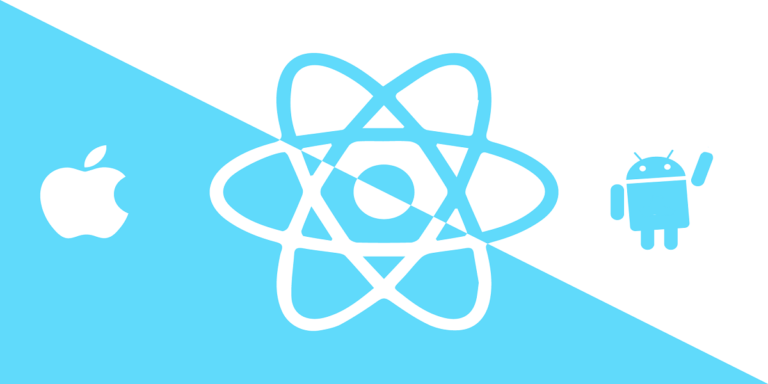
0 Comments